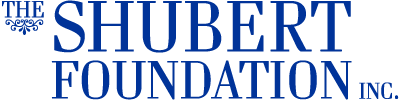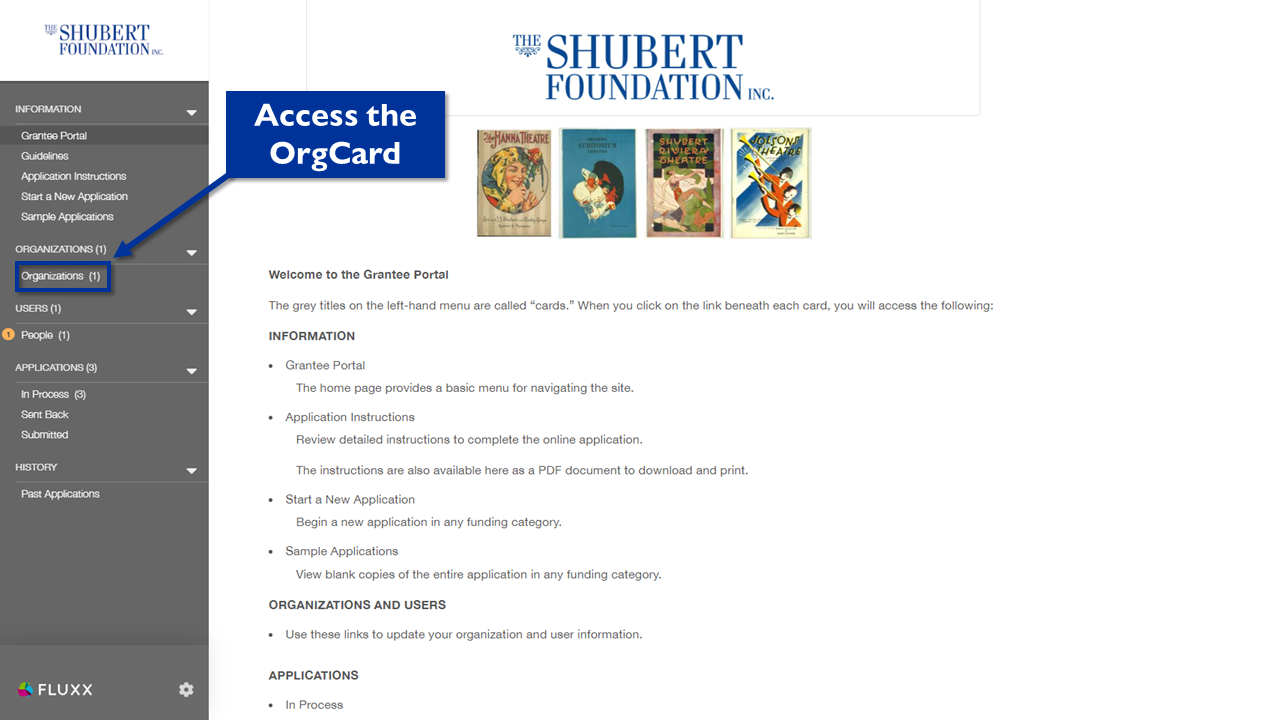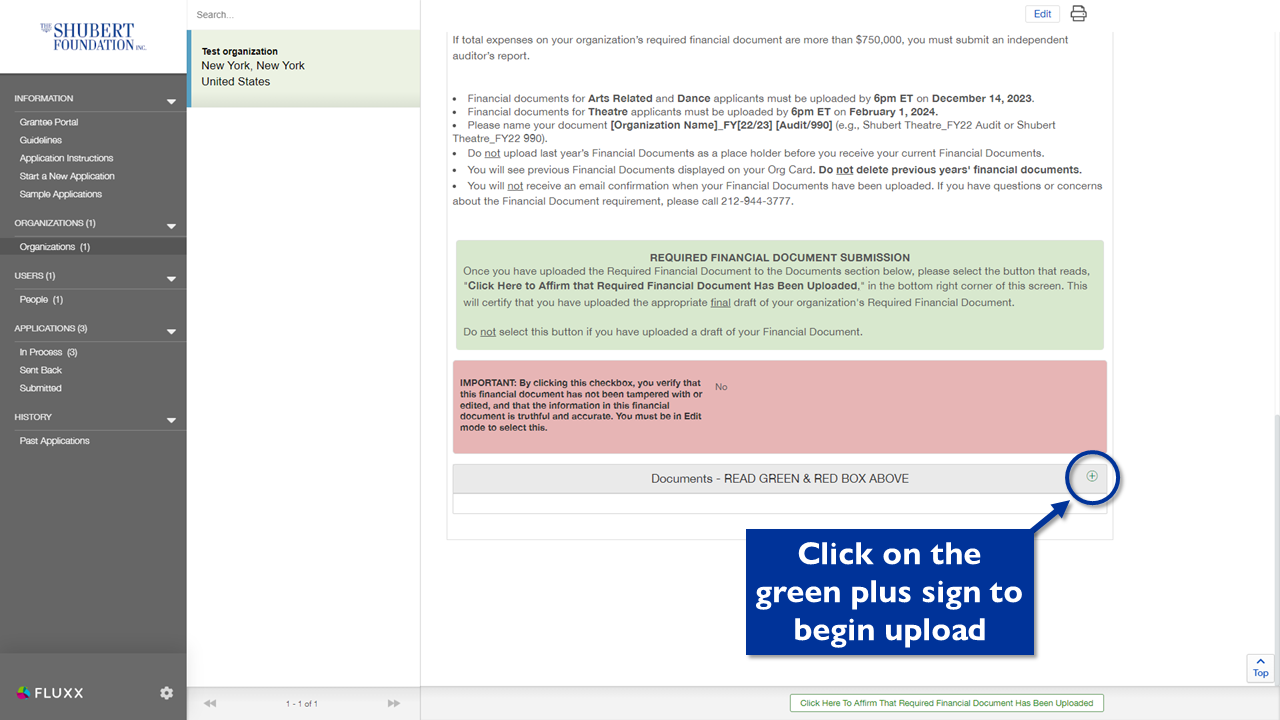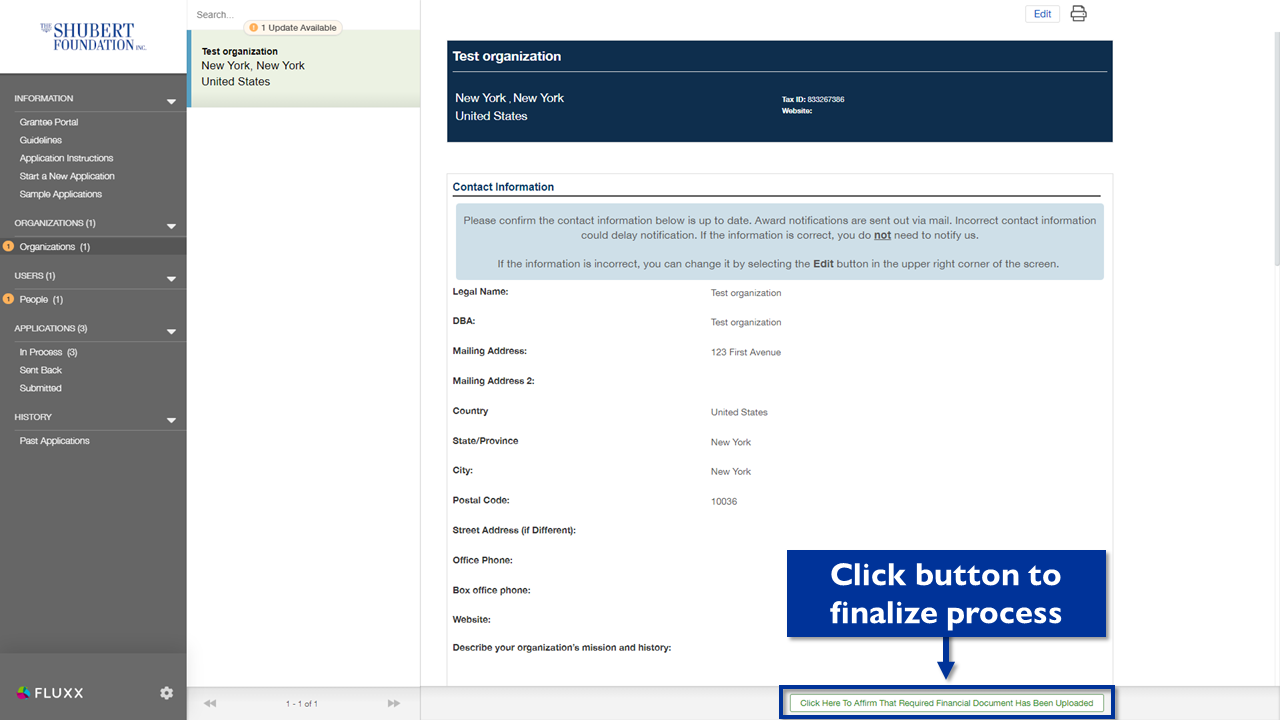Financial Document Requirements
For the 2025-26 Application Cycle, applicants in the Arts Related, Dance, and Theatre categories with a fiscal year that ends January through August will need to submit their Fiscal 2025 financial documentation; organizations with a fiscal year that ends September through December will need to submit their Fiscal 2024 financial documentation. We will not accept drafts or unsigned documents.
Budget Size: $150,000-1,000,000
If total expenses on your organization’s required financial document are $1,000,000 or less, you may submit an IRS 990, an accountant’s review, or an independent auditor’s report. We will not accept a 990-N postcard. Proof of a filing extension with the IRS does not satisfy the financial document requirement. Every submission must be signed; if submitting form 990, please make sure the signature block on p. 1 is fully completed or you may submit form 8879/8453-TE (IRS e-file Signature Authorization) along with the 990.
Budget Size: Above $1,000,000
If total expenses on your organization’s required financial document are more than $1,000,000, you must submit an independent auditor’s report.
Deadlines
Deadlines for the submission of the financial document vary by category and can be found on our homepage. We recognize that the process of preparing financial documents involves third parties and many factors beyond your organization’s control. If you have extenuating circumstances requiring an extension of the financial document deadline, you must contact us in advance of the deadline.
Instructions for Uploading Financial Documents
To ensure that the Foundation receives your documentation, please follow all instructions below. Your submission is not complete until you click the button to affirm your document has been uploaded.
Required financial documents must be uploaded on Fluxx to your Organization Card (OrgCard). Do not upload financial documents to your application. To access the OrgCard, select “Organizations” on the left-hand navigation panel.
Once on the OrgCard, scroll to the “Organization Documents” section. Read all instructions in this section before moving forward.
Prior to starting the upload process, please name your document using the following naming convention: [Organization Name]_FY[22/23] [Audit/990] (e.g., Company Name_FY23 Audit or Company Name_FY22 990). The document must be saved as a PDF; we will not accept alternative formats.
Once you have read the instructions and prepared your document, click on the green plus (+) sign to begin.
After you click on the green plus (+) sign, a pop-up window will appear. To upload documents to this window, follow these steps:
Click “Add files,” and use your computer’s file explorer to select the appropriate document. Files may also be dragged and dropped into this window. Should you upload the wrong document, you may delete it by selecting the red minus (-) sign on the right side of the window.
After the file appears in the window, select the document type from the dropdown menu.
Once you have selected the document type, select “Start upload.” After the file has uploaded, you may exit out of this window.
After exiting the window, confirm that the correct document was uploaded. It may take a few moments for the document to appear.
If you uploaded the wrong document, you may delete it by selecting the red minus (-) sign. However, we ask that you do not delete previous years’ financial statements from the documents section; they should remain on the OrgCard for our records.
Once you have confirmed you have uploaded the correct document, it is time to verify that the financial statements have not been tampered with. To do so, enter “Edit” mode by selecting the button in the top right corner.
Now that you are in “Edit” mode, please verify that the details in the “Contact Information” section is correct.
Once this has been verified, scroll down to the red box in the “Organization Documents” section. Affirm that your audit has not been tampered with by checking the box next to the word “IMPORTANT.”
After checking this box, click “Save” in the bottom right corner.
The final step in this process is to select the button that reads, “Click Here To Affirm That Required Financial Document Has Been Uploaded,” in the bottom right-hand corner of the screen. This will certify that you have completed the submission process and will inform TSF staff that the document has been uploaded. If you do not select this button, TSF staff will not be aware that you have uploaded your required financial document, which could result in issues processing your complete aplication.
You will not receive an email confirming that your document has been received. However, if you have followed these steps and the document appears on your OrgCard, then you may rest assured that we have received your required financial document. No further action will be required of you at this time.